The Email you receive when you place an order contains Host name, port, database name, user and password which you can use to connect SQL Developer/Toad etc with your schema hosted at OracleApexServices.
For SQL Plus use following Syntax: sqlplus user/password@hostname:port/SID
Using SQLDeveloper To Connect To Database:
1- Download and install TOAD from here
2- If you do not have oracle client configured you will get below error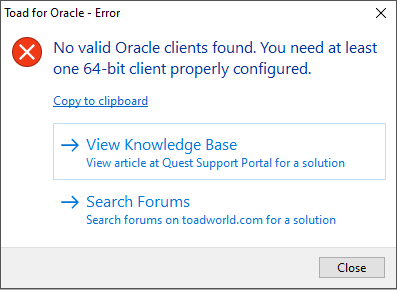
3- You will need to download and setup Oracle Instant Client from here for your appropriate operating system and configure acordingly
4- Open Toad Afterwards you will get to see below screen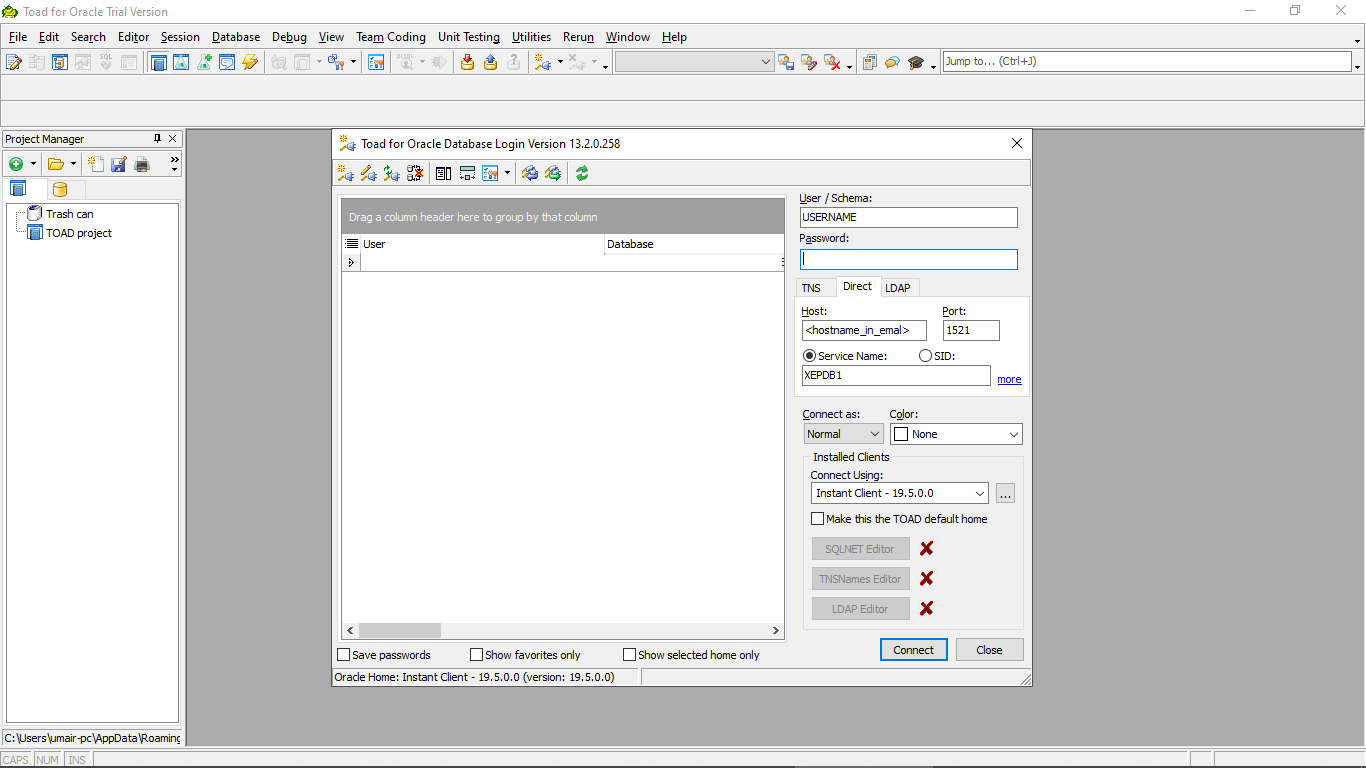
5- Enter Username , Password , Host as received in credentials email . Select option Service Name and enter XEPDB1 and hit Connect
- oracle, toad, connect
- 127 أعضاء وجدوا هذه المقالة مفيدة

