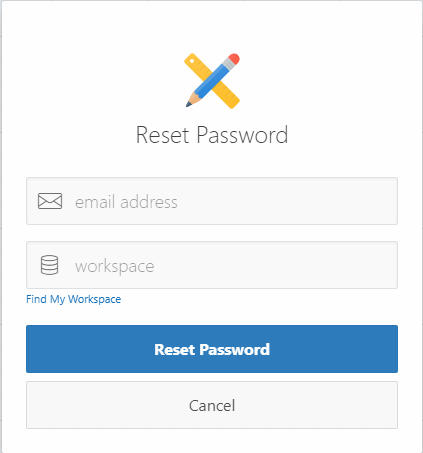- Go to your_registered_domain.com/apex click on Reset Password link highlighted in below image with red box
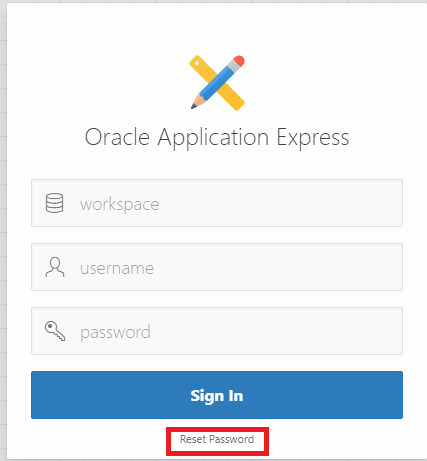
- After previous step you will see window as in image below, provide your Email Address for your workspace user and your Workspace Name and click Reset Password, you will get link to password reset in your email. Please note that the reset password link that you get in the email is specific to the APEX session where your requested the reset. After you click Reset Password, leave that browser window open, do not navigate anywhere else. Wait until you get the mail and then open the link in the same browser.